Paradoxは、Hearts of Ironなどで知られるストラテジーゲーム開発会社で、ゲームのインターフェイスも提供しています。その一つがタイトルのParadox Launcherです。例えば、Cities: Skylinesのゲーム管理はこのランチャーが担当しています。
しかし、このランチャーは頻繁にトラブルを引き起こします。Steamなどからゲームを起動しようとすると、ゲームが起動中であると表示されますが、実際のゲーム画面が表示されないことがあります。
たとえば、CitiesをSteamで起動しようとすると、Paradox Launcher経由でゲームが起動されます。
「停止」と表示されますが、Steam本体上ではプログラムが起動している状態になっているようです。一部の処理を外部アプリに委託しており、その処理を待っている状態となっているようです。
タスクマネージャーでプロセスを見てみると、Paradox Launcherが起動しており、ここで止まっているように見えます。
Paradox Launcherのプロセスは複数ありますが、メインプロセスとサブプロセスのようで、一番メモリ消費の大きいのがおそらくメインです。このプロセスをKillしてあげるとSteam上の状態変化します。
『プレイ』となるので、これでParadox Launcherが原因でゲーム起動が行われていない可能性が高いと見て良さそうです。
どうもこのトラブルは多いようで、Paradox、Citiesあたりで検索するとわんさか出てきます。Having problems with the launcher?とかParadox Launcher won't launch.等々ゲームが起動しない問題多いようですね。
Paradoxの公式サイトでもこの問題のスレッドが立っていて、以下が最新スレッドになっています。このページを作る3日前ですので2023/07/06にも更新があったわけですね。
対応策として2種類用意されています。
If you're experiencing issues with your launcher when you try and run a game from Steam please try the following solutions:
Make sure steam.exe and the game's .exe file are on the allowed list for both Windows Defender-Ransomware and your antivirus program
Check your antivirus quarantine section as we've found that occasionally the bootstrapper-v2.exe file gets falsely flagged as a virus. If it's in your quarantined list please restore the file and try again.
Make sure that both Steam and the game is installed on the same partition, preferably your C:(意訳)
Steamからゲームを起動しようとした際にランチャーで問題が発生している場合、次の解決策を試してみてください:
Steam.exeとゲームの.exeファイルが、Windows Defender-Ransomwareとあなたのアンチウイルスプログラムの許可リストにあることを確認してください。
アンチウイルスの隔離セクションをチェックしてください。時々、bootstrapper-v2.exeファイルが誤ってウイルスとしてフラグを立てられていることがあります。それが隔離リストにある場合は、そのファイルを復元してもう一度試してみてください。
Steamとゲームが同じパーティションにインストールされていることを確認してください。できれば、C:ドライブを推奨します。
このランチャー本体をタスクマネージャーで見てみると、実体がどこに配置されているかはわかります。
私の環境では”C:\Users\[ユーザ名]\AppData\Local\Programs\Paradox Interactive\launcher”でした。そこで、これをWindows Defenderの除外プログラムへ追加してみます。
結果、ダメです。予想通りですが。このスレッドには続きがあります。
If none of the above first steps work please try the following:
- Exit Steam and start it as Administrator (right click Steam.exe > Run as administrator)
- Run the game.exe file directly from the installation directory (this will circumvent the launcher all together)
- Exit Steam and remove the Paradox Launcher from the Add/Remove programs menu (Windows) and then start the game again. This will trigger a fresh re-installation of the launcher and hopefully solve it.
- If this still doesn't solve it this rather long and elaborate removal of the launcher should do the trick:
Step 1: Remove game-specific files created by the launcher
For each game that uses the launcher, you will need to delete the following files or folders, if they exist, from the game’s data directory (e.g., Documents/Paradox Interactive/Age of Wonders Planetfall):
- .launcher-cache
- content_load.json or dlc_load.json (depending on game)
- game_data.json
- mods_registry.json (optionally, also delete the mods folder)
- newsfeed
Step 2: Uninstall the launcher and remove its settings files
On Windows:
- Go to Add or Remove Programs and uninstall “Paradox Launcher v2”
- exit the Steam app entirely
- Delete the following files or folders, if they still exist:
- C:\Users\<username>\AppData\Roaming\Paradox Interactive\launcher-v2
- C:\Users\<username>\AppData\Local\Paradox Interactive\launcherpath (should be gone)
- C:\Users\<username>\AppData\Local\Paradox Interactive\launcher-v2 (should only contain logs)
(意訳)
- Steamを終了し、管理者として起動します(Steam.exeを右クリック > 管理者として実行)
- ゲームの.exeファイルを直接インストールディレクトリから実行します(これにより、ランチャーは完全にバイパスされます)
- Steamを終了し、Windowsのプログラムの追加/削除メニューからParadox Launcherを削除し、ゲームを再度開始します。これによりランチャーが再インストールされ、問題が解決することを願います。
- それでも問題が解決しない場合は、ランチャーを完全に削除する次の詳細な手順を試してみてください:
- ステップ1: ランチャーによって作成されたゲーム固有のファイルを削除する
- ランチャーを使用する各ゲームから、存在する場合は以下のファイルやフォルダを削除する必要があります。これらはゲームのデータディレクトリ(例:Documents/Paradox Interactive/Age of Wonders Planetfall)にあります:
- .launcher-cache
- content_load.json または dlc_load.json(ゲームによります)
- game_data.json
- mods_registry.json(オプションとして、modsフォルダを削除します)
- newsfeed
ステップ2:ランチャーをアンインストールし、その設定ファイルを削除する(以下、Windows)
「プログラムの追加または削除」に移動し、「Paradox Launcher v2」をアンインストールします
Steamアプリを完全に終了します
次のファイルやフォルダがまだ存在する場合は削除します:
- C:\Users<ユーザー名>\AppData\Roaming\Paradox Interactive\launcher-v2
- C:\Users<ユーザー名>\AppData\Local\Paradox Interactive\launcherpath(すでになくなっているはずです)
- C:\Users<ユーザー名>\AppData\Local\Paradox Interactive\launcher-v2(ログだけが含まれているはずです)
と、ここまでやったところ以下のようなWindowsエラーが発生。詳細はランチャーディレクトリにあるログファイルを読めとのこと。
ログファイル見てみると以下のようなエラーが。
2023-07-08 10:49:44 [main] [ERROR] Unable to send telemetry:Telemetry request resulted in non 2xx HTTP status: 400
クライアント側とサーバ側(Paradoxサーバ)でなんらかのエラーが出ているように見えます。サポートに本件問い合わせしたら、以下のような回答が来ました。
1. Download the attached cities.bat file
2. Place the .bat file in your game's Steam folder (In the same place as your cities.exe)
3. Right click the game in your Steam library
4. Go to properties
5. Select Launch Options
6. Copy and Paste cities.bat %command% into the input box
7. X out of that screen
8. Run the game
”attached cities.bat”の中身を見たら1行書いてあるだけ。
start Cities.exe %command%
これをSteam上にあるCitiesのプロパティにセットするだけ。これを行うとParadox Launcherをバイパス(処理しないで)Citiesの起動を行います。
起動できました。
サポートからは、”These installation errors are quite common. Don't worry, I will help you with an effective solution for this.”と冒頭に書いてありましたが、quite commonはどうなのよ…と思いましたが、解決したのでヨシとする。





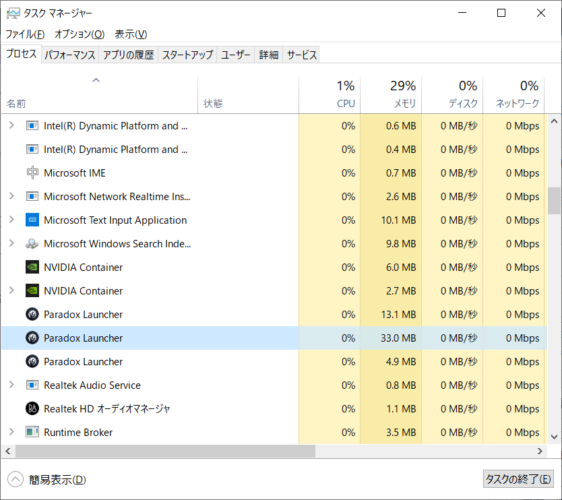
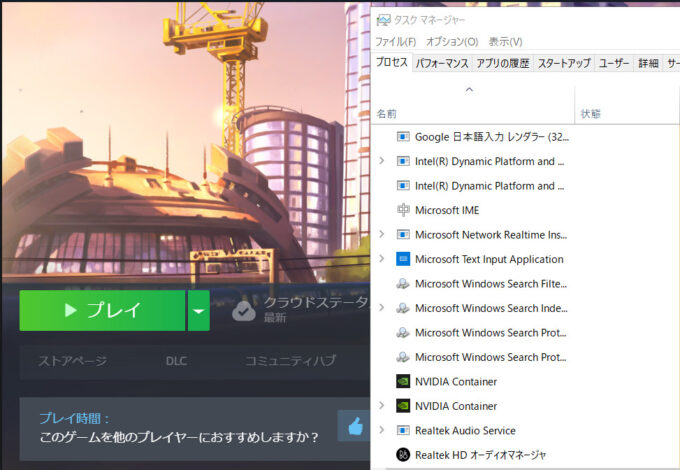
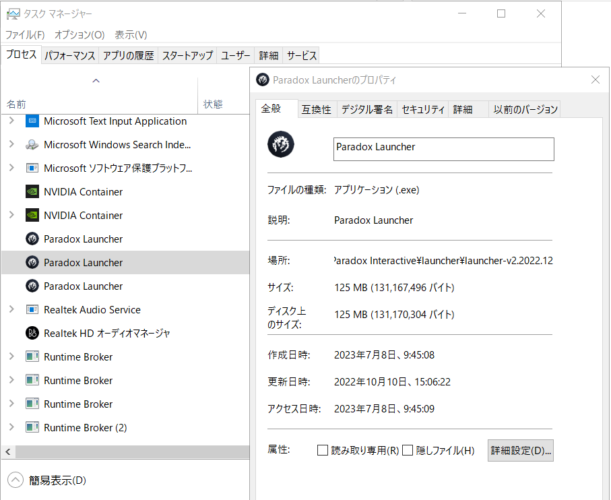
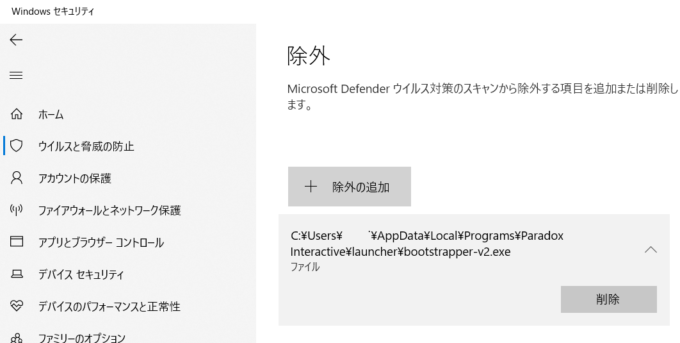
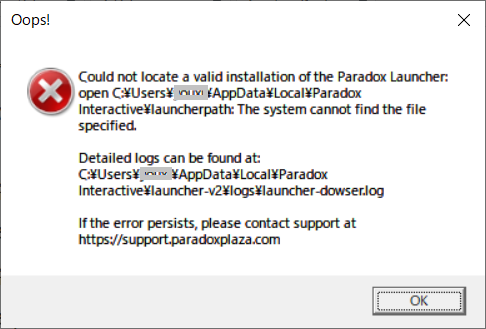
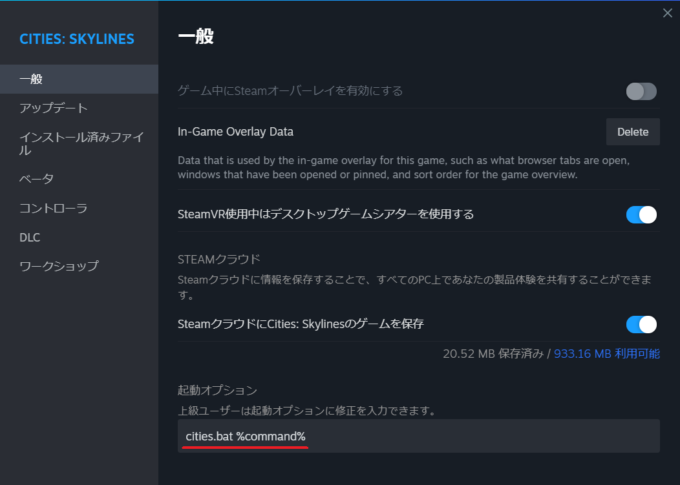


コメント